Make sure you get your artwork right!
Supplying us artwork
If you’re stuck, OnTime Print can come to your rescue. We can provide simple typesetting to full graphic design, depending on your brief and your budget. The best way to guarantee problem-free printing is to always provide a print ready PDF file. But what does this mean?Whatever design program you use is fine by us, we prefer files generated from Adobe InDesign, Illustrator or PhotoShop, but if you want your files to print correctly the first time simply follow the quick and easy below steps.
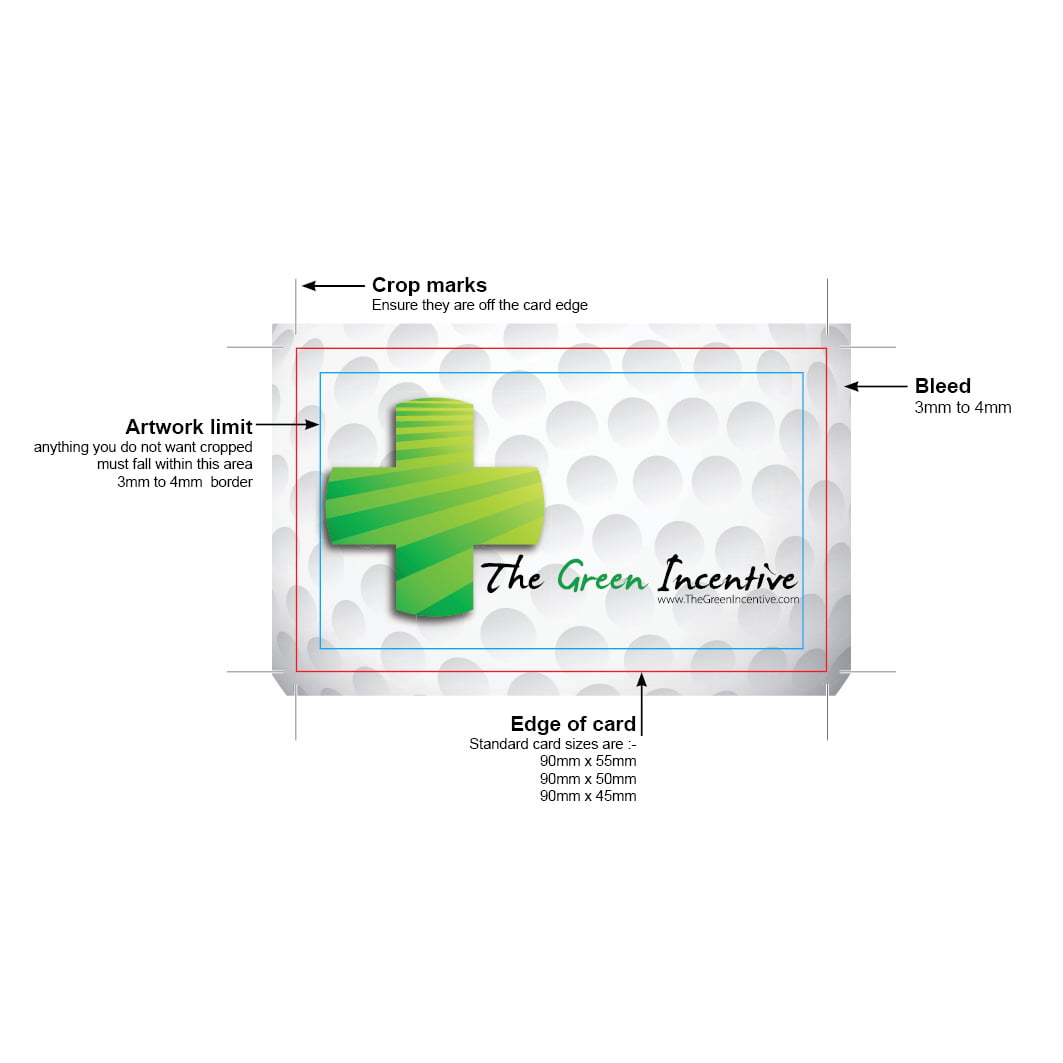
When creating your PDF
- Outline your fonts either in Illustrator or InDesign.
- Ensure document colours are set to CMYK for printing.
- OnTime Print uses CMYK printers and does not print in PMS colours.
- Delete unused colours from the colour palette in your application.
- Image, scans and non-vector based art should be 300 DPI minimum resolution.
- Try to keep text and objects that you don’t want to be cropped at least 3mm from the edge of the artwork.
- Any image or colours that you want to touch the edge of the paper should have 3-5 mm bleed (see the diagram below).
- Be sure that the crop marks are visible and in the correct positions (see the diagram below).
- Proof-read your job and get someone else to proof it too! We print hundreds of documents daily and let’s face it, you will always be the best at knowing your own name, address and phone numbers.
